Questions?
We're dedicated to assisting you in any way we can. Whether you have a question, need more information, or simply want to give us feedback, we're here for you. If you can't find what you're looking for on our site, don't hesitate to get in touch. Below, you'll find our hours of operation as well as our drop-in and appointment options. We look forward to connecting with you!

Address
Student Financial Aid
2400 UCC
Iowa City, IA 52242

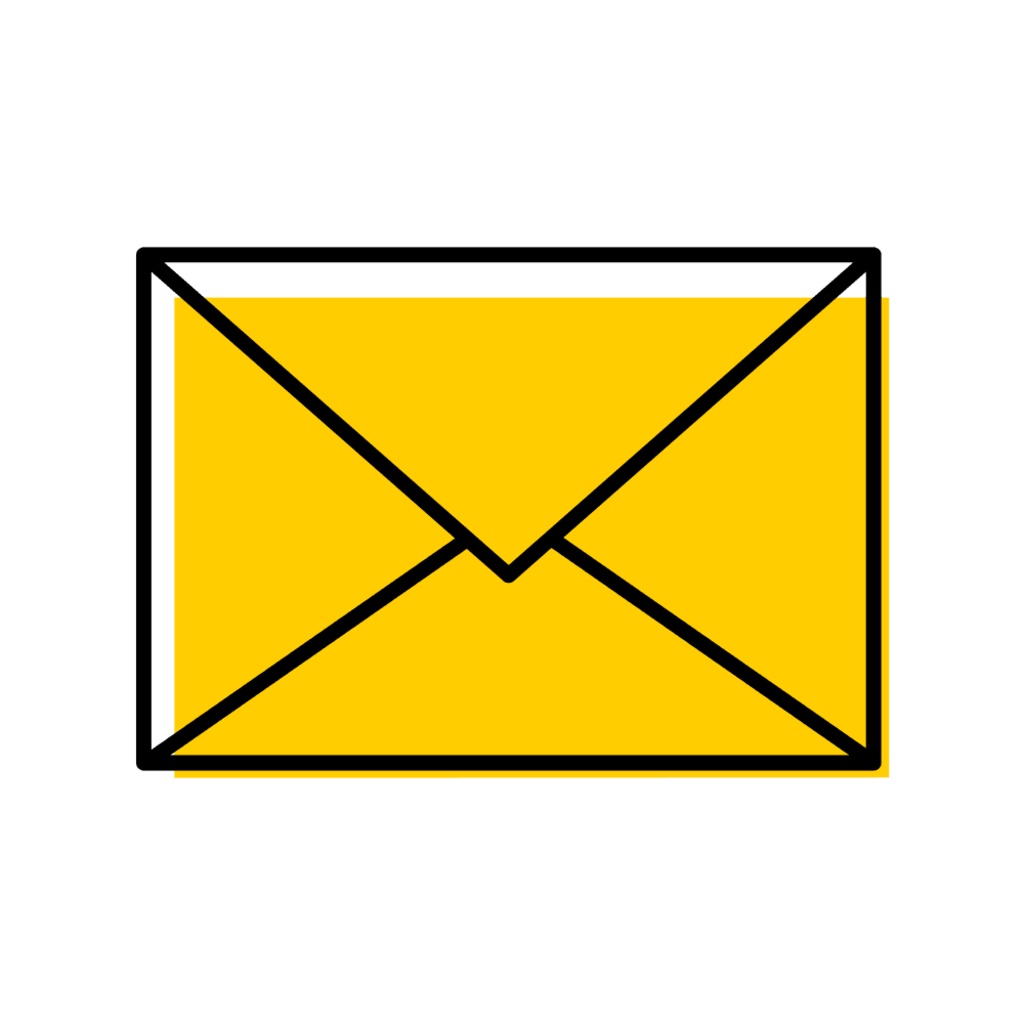
Visiting campus or have time between classes?
We provide In-Person and Zoom Drop-In hours to accommodate students between classes or jobs, as well as families visiting campus. Please note that hours are subject to change and will be listed below.
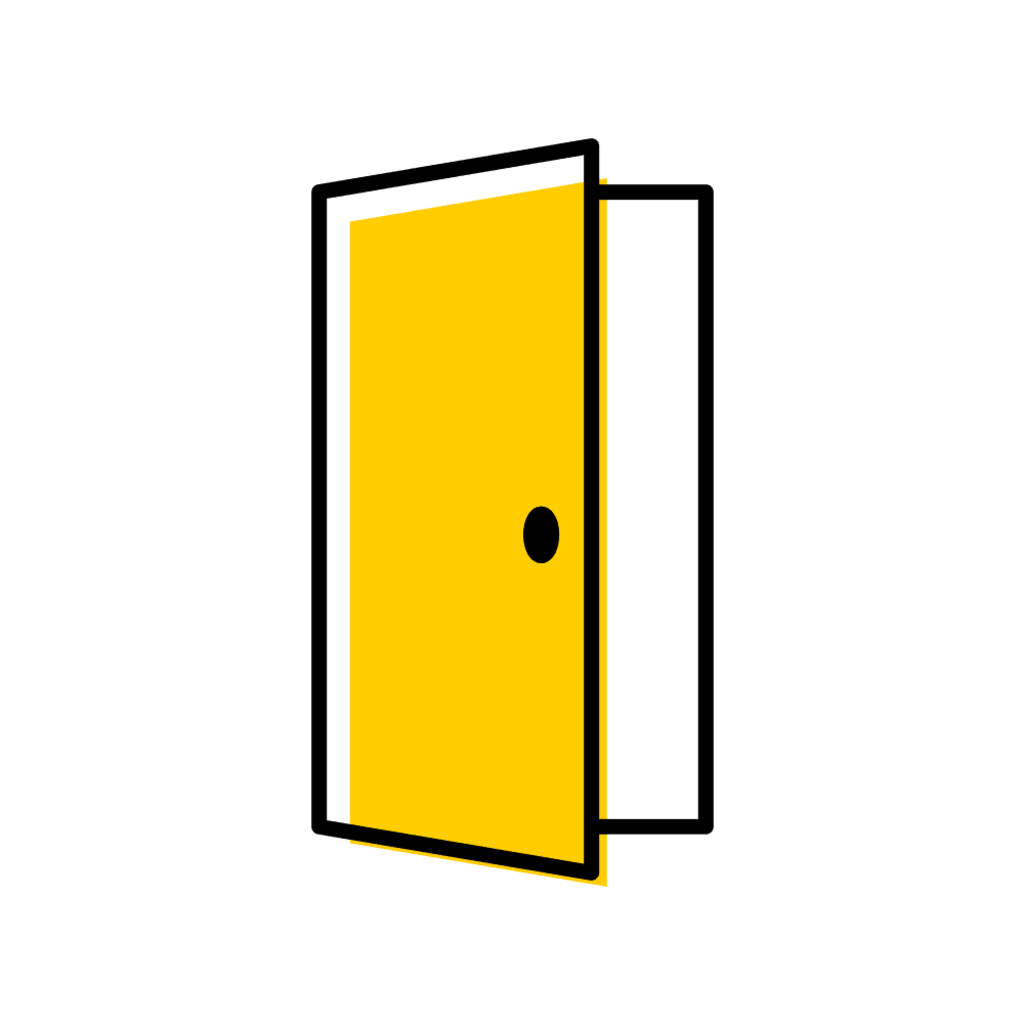
In-Person Drop-In Hours
10 a.m. - 3 p.m.
Monday through Friday

Zoom Drop-In Hours
10 a.m. - 12 p.m. and 1 p.m. - 3 p.m.
Monday through Friday
Closures
Monday, February 9th: 1:00 - 3:00
Tuesday, February 10th: 1:00 - 3:00
Wednesday, February 11th: 2:00 - 3:00
Rather schedule an appointment ahead of time?
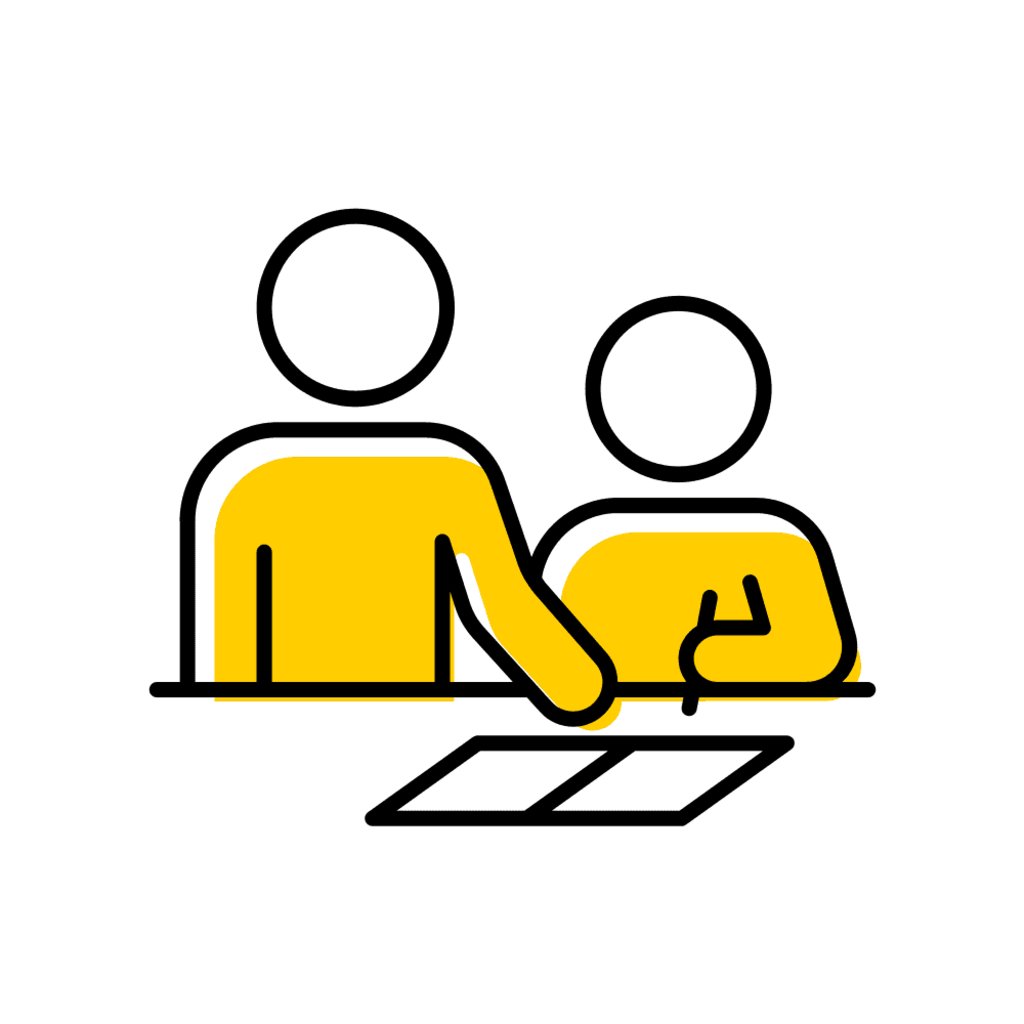
Appointments with Financial Aid Advisors
Current University of Iowa students may schedule an appointment on MyUI to meet with an Advisor. Appointments fill quickly at the start of the academic year, so Zoom drop-in, phone, or email may be a quicker way to get your questions answered.
Parents and prospective students and families will need to email us or call our office at 319-335-1450 to schedule an appointment.
Release of Information
The Office of Student Financial Aid requires consent to communicate with anyone other than the student about their financial aid once the student has started their classes at Iowa. Students can complete a Student Record Consent in MyUI for any person, including the parent(s) listed on the FAFSA, that they would like our office to communicate with regarding their financial aid. Guest Accounts allow individuals a student selects to have viewing privileges in MyUI. However, a MyUI Guest Account will not permit our office to release information to the Guest Account holder.
Email the Office of Student Financial Aid
If you are not a student, please include the authorization code from the Student Record Consent when contacting our office.
Please allow three to five business days for a response from our office.